I wonder why the '11 Challenge' started around Christmas time - maybe we have more free time to take the challenge.
Here are the 5 rules for tagging or perhaps tag blogging or blog tagging.
1. Acknowledge the nominating blogger.
2. Share 11 random facts about yourself.
3. Answer the 11 questions the nominating blogger has asked you.
4. List 11 bloggers. You cannot nominate those bloggers who have nominated you.
5. Post 11 questions for the bloggers you have nominated to answer.
Task 1. Acknowledge the nominating blogger.
I have been tagged by my dear friends Debora Tebovich and Sanja Bozinovic.
Task 2. 11 Random facts about me.
1. I only like shopping for books, DVDs and computers.
2. I really dislike cold weather.
3. Because I dislike the smell of beer, I mix it with Sprite to drink it and many people laugh at me when I do that.
4. I love my first cup of coffee in the morning.
5. I love Doctor Who and Torchwood series and can watch the same episodes over and over again.
6. When I was 4 years old I fell into a lake and nearly drowned. Since then I am afraid of water and never learned to swim.
7. I can play the piano.
8. I love reading detective stories and at the moment my favourite writer is James Patterson.
9. I love Chinese food and can cook it too.
10. I don't watch TV at all. To watch the programs in point 5 I buy the DVDs.
11. I dislike crowds and during public holidays I don't go out. Being in a crowd makes feel dizzy.
Task 3. Answer the questions put forward to you by the nominating blogger.
Answers to Debora's questions
Here are the 5 rules for tagging or perhaps tag blogging or blog tagging.
1. Acknowledge the nominating blogger.
2. Share 11 random facts about yourself.
3. Answer the 11 questions the nominating blogger has asked you.
4. List 11 bloggers. You cannot nominate those bloggers who have nominated you.
5. Post 11 questions for the bloggers you have nominated to answer.
Task 1. Acknowledge the nominating blogger.
I have been tagged by my dear friends Debora Tebovich and Sanja Bozinovic.
Task 2. 11 Random facts about me.
1. I only like shopping for books, DVDs and computers.
2. I really dislike cold weather.
3. Because I dislike the smell of beer, I mix it with Sprite to drink it and many people laugh at me when I do that.
4. I love my first cup of coffee in the morning.
5. I love Doctor Who and Torchwood series and can watch the same episodes over and over again.
6. When I was 4 years old I fell into a lake and nearly drowned. Since then I am afraid of water and never learned to swim.
7. I can play the piano.
8. I love reading detective stories and at the moment my favourite writer is James Patterson.
9. I love Chinese food and can cook it too.
10. I don't watch TV at all. To watch the programs in point 5 I buy the DVDs.
11. I dislike crowds and during public holidays I don't go out. Being in a crowd makes feel dizzy.
Task 3. Answer the questions put forward to you by the nominating blogger.
Answers to Debora's questions
1. How often do you feel exposed to dilemmas as an Educator? How do you work them out?
Every so often. My response to a dilemma largely depends on what the problem is. If, for example, some of my students are lagging behind, I try to understand the reason and address it.
Every so often. My response to a dilemma largely depends on what the problem is. If, for example, some of my students are lagging behind, I try to understand the reason and address it.
2. What plants and flowers do you have at home?
I have quite a few plants at home but, to be honest, I don't know what they are called. One of my colleagues keeps on giving them to me and I look after them, but haven't even tried to find out what they are.
I have quite a few plants at home but, to be honest, I don't know what they are called. One of my colleagues keeps on giving them to me and I look after them, but haven't even tried to find out what they are.
3. Have you ever got stuck in an elevator?
Yes, I have. This was a very long time ago. This was 20 or 22 years ago. I got stuck in the lift with two of my friends and before the 'rescue team' arrived, we had spent the time doing homework. I thought it was fun. :)
4. What is that lovely childhood memory that comes to you every once in a while?
My mum decorating a cake with oranges and tangerines and me secretly eating them off the cake.
5. If English is not your mother tongue, do you ever need to read subtitles when you watch a movie in English?
I did before, like about 10 years ago. Now I don't need subtitles mainly because the main language of communication for me is English.
6. What makes you laugh?
Many things and situations. I actually like laughing and can find something funny in everything.
7. If you could spend a year focusing on research, what would you research? Why?
What effect online/blended learning might have on children diagnosed with so called ADHD. I still doubt the existence of such a thing and I would like to know if these children could cope with learning better in an online mode.
What effect online/blended learning might have on children diagnosed with so called ADHD. I still doubt the existence of such a thing and I would like to know if these children could cope with learning better in an online mode.
8. How do you keep track of your digital files?
I save them in Google docs, Dropbox and Diigo.
9. When was the last time you danced?
On 25 December we were celebrating Christmas in the office. I put some music on and we danced a bit before our lessons started.
On 25 December we were celebrating Christmas in the office. I put some music on and we danced a bit before our lessons started.
10. Who do you admire and why?
There isn't just one person I admire. I admire those who don't give up if they encounter problems and try to make a difference. Perhaps because I myself don't give up, I dislike it when people break without even trying to do something.
There isn't just one person I admire. I admire those who don't give up if they encounter problems and try to make a difference. Perhaps because I myself don't give up, I dislike it when people break without even trying to do something.
11. Are you good at setting goals? Do you follow a certain process to set your goals?
I think I am usually good at setting goal, although I can be too ambitious sometimes, especially when it comes to doing various courses. I might sometimes choose to take more courses than I can actually handle and then try to complete them. There is n certain process, I think I mainly just prioritize the important ones.
I think I am usually good at setting goal, although I can be too ambitious sometimes, especially when it comes to doing various courses. I might sometimes choose to take more courses than I can actually handle and then try to complete them. There is n certain process, I think I mainly just prioritize the important ones.
Answer's to Sanja's questions (I might be cheating here by answering two bloggers' questions, but I am trying to save time :) )
1. What are you going to do differently in the new year (at least during the first month)?
I am not sure how successful I am going to be but I am planning to get enough sleep.
I am not sure how successful I am going to be but I am planning to get enough sleep.
2. If you could get a free ticket to any destination in the world, where would you like to go?
To South America - if I get a free ticket to one of the South American countries, I can make my own way to the others. I would really love to go to Argentina, Brazil, Peru, Uruguay, etc.
To South America - if I get a free ticket to one of the South American countries, I can make my own way to the others. I would really love to go to Argentina, Brazil, Peru, Uruguay, etc.
3. If you could choose to live all year in one season, would yo choose winter or summer?
I would definitely choose summer, I really dislike winter and the cold weather that goes with it.
I would definitely choose summer, I really dislike winter and the cold weather that goes with it.
4. What do you find hardest to teach your students?
Assimilated sounds. They find it hard to understand why sounds change, etc.
Assimilated sounds. They find it hard to understand why sounds change, etc.
5. What do you like about the space you teach (your classroom)?
I think my classroom is welcoming and I really like everything about it. I also like the fact that I don't share it with anyone and can design it the way I like.
I think my classroom is welcoming and I really like everything about it. I also like the fact that I don't share it with anyone and can design it the way I like.
6. Which is the most important quality you look for in a community of practice you belong to?
The most important quality for me would be the openness of the community members and the readiness to share and cooperate. This is how we develop as teachers, I think.
7. If you weren't a teacher, what would you do?
Not really sure, but perhaps a lawyer as this was my childhood dream.
8. What is the best way to share what you learn about teaching?
Through blogging and Facebook group.
9. What do you never go to work without?
I don't have to take anything to work, to be honest, as I have everything I need in my classroom.
10. Can you think about and share one thing that people usually don't know about the part of the world where you live?
The capital city, Yerevan, although very small, has three micro-climates: it might be snowing in the north of the city, raining in the central part and sunny and warm in the south.
11. If Santa was to bring you only one gadget you can use for teaching or in your free time, what would you wish for?
Lenovo Yoga 11 IdeaPad - I have fallen in love with it, although I don't really need one.
Task 4. Nominate 11 bloggers
1. Dora Bozanic
2. Rose Youssef
3. Hakan Senturk
4. Merve Oflaz
5. Elvina Castillo
6. Adam Simpson
7. Silvia Heshiki
8. Sara Rodriguez Arias
9. Kristina Smith
10. Ana Rivas
11. Claudia Carrill
Task 5. Ask 11 Questions.
1. What is your favourite book genre?
2. Which film have you seen many times and can still watch again? Why?
3. If you could choose any country to move to, which country would you choose and why?
4. What's your favourite drink? How often do you drink it?
5. Which English language course book do you like most and why?
6. Which web-based tool do you like most and why?
7. What's the most difficult for you in your job?
8. What's your favourite place in your town/city? Is there any place you dislike?
9. If you could change one thing in your house/flat, what would you change and why?
10. What's your favourite dish? Can you cook it yourself?
11. What don't you have enough time for?
I look forward to your replies!!! :)
The most important quality for me would be the openness of the community members and the readiness to share and cooperate. This is how we develop as teachers, I think.
7. If you weren't a teacher, what would you do?
Not really sure, but perhaps a lawyer as this was my childhood dream.
8. What is the best way to share what you learn about teaching?
Through blogging and Facebook group.
9. What do you never go to work without?
I don't have to take anything to work, to be honest, as I have everything I need in my classroom.
10. Can you think about and share one thing that people usually don't know about the part of the world where you live?
The capital city, Yerevan, although very small, has three micro-climates: it might be snowing in the north of the city, raining in the central part and sunny and warm in the south.
11. If Santa was to bring you only one gadget you can use for teaching or in your free time, what would you wish for?
Lenovo Yoga 11 IdeaPad - I have fallen in love with it, although I don't really need one.
Task 4. Nominate 11 bloggers
1. Dora Bozanic
2. Rose Youssef
3. Hakan Senturk
4. Merve Oflaz
5. Elvina Castillo
6. Adam Simpson
7. Silvia Heshiki
8. Sara Rodriguez Arias
9. Kristina Smith
10. Ana Rivas
11. Claudia Carrill
Task 5. Ask 11 Questions.
1. What is your favourite book genre?
2. Which film have you seen many times and can still watch again? Why?
3. If you could choose any country to move to, which country would you choose and why?
4. What's your favourite drink? How often do you drink it?
5. Which English language course book do you like most and why?
6. Which web-based tool do you like most and why?
7. What's the most difficult for you in your job?
8. What's your favourite place in your town/city? Is there any place you dislike?
9. If you could change one thing in your house/flat, what would you change and why?
10. What's your favourite dish? Can you cook it yourself?
11. What don't you have enough time for?
I look forward to your replies!!! :)









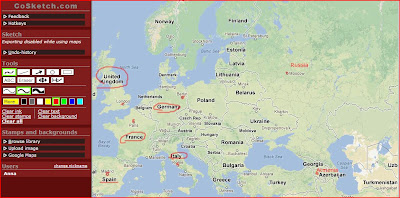








.png)












